Announcement
Collapse
No announcement yet.
[Tutorial]Create Player Object
Collapse
X
-
Thanks for repliedOriginally posted by Bobby View PostNice , but i think you need more explain , you need add mores COMMANDS like as :
- /rpo 'Refresh players object'
- /selectobject2 : ' Select object ' if someone forget the Object ID
and some other commands.
Will update /selectobject2
But /rpo i need a player loading object
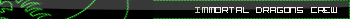
Comment
-
You don't write the coordinates. You just write the object id and the value how many meters you want the object to be moved from its current position.Originally posted by Joker View PostMeans add coordinates in cmds? if add coordinates in cmds will hard for who don't know coordinates to add :3
Comment
There is currently 1 user online. 0 members and 1 guests.
Most users ever online was 15,681 at 08:23 AM on 17-06-20.








Comment